Windlight Island
Windlight Island is a third-person exploration and puzzle adventure game set in a beautifully crafted Mediterranean coastal environment. Players embark on a peaceful journey across a sunlit island, where nature, wind, and ancient ruins intertwine to form a quiet but compelling narrative experience.
Guided only by the elements, the player must collect mystical shards scattered throughout the island to awaken the central shrine and restore balance to the land. The core mechanics revolve around wind-based interactions, light environmental puzzles, and scenic exploration designed to encourage mindfulness and curiosity rather than combat or competition.
Built using Unreal Engine 5, the game leverages advanced features like Nanite virtualized geometry, Lumen global lighting, and a fully dynamic wind system to create a visually stunning and immersive world. Combined with natural soundscapes and ambient audio, Windlight Island offers players a relaxing yet engaging experience that appeals to fans of meditative indie titles.
Whether walking under olive trees, gliding wind-powered objects across rivers, or solving ancient stone puzzles, players will uncover secrets of a forgotten civilization and reconnect with the calm power of nature.
🗺️ Gameplay Guide: Unlocking the Cave Treasure
In Windlight Island, your goal is to collect three ancient Lanterns hidden across the island and use them to unlock a sealed cave that holds a mystical treasure.
🔦 Step 1: Find the 3 Hidden Lanterns
Explore the island to locate the following:
- 🪵 Lantern of the Forest
- Hidden deep in the wooded area near the windmill ruins.
- Solve a wind puzzle to lift fallen logs and access the grove.

- 🌊 Lantern of the Shore
- Found on the rocky cliffs overlooking the sea.
- Use the wind to sail a floating platform across broken bridges.

- ⛰️ Lantern of the Hills
- Located at the top of a sunlit hill with old ruins.
- Complete a sunlight reflection puzzle using ancient mirrors.

🚪 Step 2: Reach the Sealed Cave
Once all three lanterns are collected:
- Head to the Sacred Cave Entrance marked by glowing ancient stones near the river mouth.
- Place the Lanterns in the three pedestals around the entrance.

✨ Step 3: Unlock the Treasure
- When all Lanterns are placed, the cave doors will open with a magical wind gust.
- Enter the cave to discover the final treasure an ancient relic that brings balance back to Windlight Island.

GamePlay:
🎮 GAME CREDITS
Developed by BreakItDown Team
──────────────────────────────
Images:
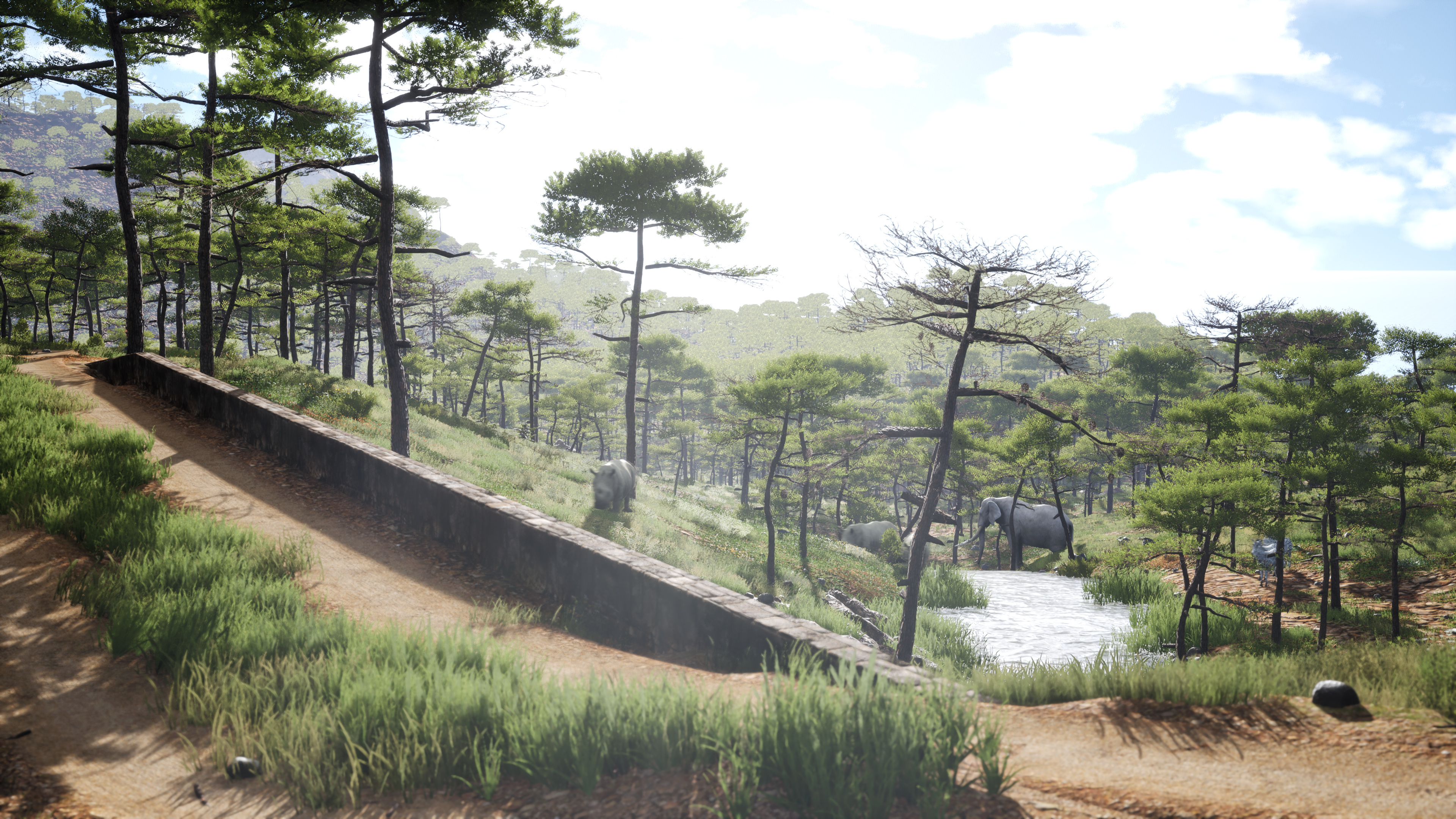






──────────────────────────────
🔧 GAME ENGINE & TOOLS
Powered by Unreal Engine
Built with love and creativity by the BreakItDown Team.
──────────────────────────────
🧩 3D ASSETS FROM EPIC GAMES STORE
- Stylized Environment Set
https://www.fab.com/listings/9d73ed2e-7917-4afe-9f89-e68420e6b1b7
- Fantasy Cliff Rocks Pack
https://www.fab.com/listings/a4c1584f-e305-4562-ad37-4c1483e09a10
- Stylized Trees and Foliage
https://www.fab.com/listings/07f8fd7d-514f-48f3-943e-c422d9b87ba9
- Stylized Waterfall & Rocks
https://www.fab.com/listings/778cd12e-d8bf-49aa-8ac8-e66d2f41ad6e
- Stylized Ground & Terrain Set
https://www.fab.com/listings/8e200050-3158-4762-b297-f785b5b1533d
- Stylized Grassland Environment
https://www.fab.com/listings/dc4dc139-f3a3-4375-875f-d1831506953e
──────────────────────────────
🔊 SOUND EFFECTS FROM PIXABAY
- Forest Ambience
https://pixabay.com/sound-effects/forest-ambience-296528/
- Forest Atmosphere (Localization: Poland)
https://pixabay.com/sound-effects/forest-atmosphere-localization-poland-320813/
- Forest Atmosphere 013 (Localization: Poland)
https://pixabay.com/sound-effects/forest-atmosphere-013-localization-poland-3696...
- Walking on Leaves
https://pixabay.com/sound-effects/walking-on-leaves-260279/
- Walking on Gravel
https://pixabay.com/sound-effects/walking-on-a-gravel-169409/
- Walking on Wood
https://pixabay.com/sound-effects/walking-on-wood-363349/
- Walking on Concrete (Ver 2)
https://pixabay.com/sound-effects/walking-on-concrete-ver-2-268513/
- Walking Soundscape
https://pixabay.com/sound-effects/walking-soundscape-200112/
- Rock Cinematic Sound Effect
https://pixabay.com/sound-effects/rock-cinematic-161648/
- Flowing Water
https://pixabay.com/sound-effects/flowing-water-345171/
- Collect Coin
https://pixabay.com/sound-effects/collectcoin-6075/
──────────────────────────────
Here is the updated video description ending with a thank you:
📜 Video Sections:
👉 Intro: Get an overview of the story, visuals, and gameplay mechanics in the cinematic intro. 🔗 Watch the Intro
🎮 Gameplay: Explore the in-game world as the player embarks on a journey to collect three hidden lanterns and unlock a secret cave treasure. Experience the challenges, exploration, and rewards through the full gameplay videos below:
▶️ Gameplay
▶️ Gameplay
💬 About the Game: You must collect three mystical lanterns hidden across the map. Each lantern is guarded by environmental challenges and puzzles. Once all are collected, a mysterious cave unlocks, revealing an ancient treasure.
🌐 Visit the Game Page:
https://codingmaster24.itch.io/windlight-island
https://sivatech24.github.io/windlightisland/
Drive Link: Windlight Island Game Build In Unreal Engine 5.6 With DirectX 11 And 12 Zip Files
📝 Notes
This project, Windlight Island, was developed using Unreal Engine 5.
Assets and sound effects have been sourced from trusted, royalty-free platforms for non-commercial educational use and prototype development.
Assets Used:
Environment and visual assets have been obtained from Fab (Unreal Engine Marketplace).
Sound effects such as Flowing Water and Collect Coin have been sourced from Pixabay, available under free commercial-use licenses.
Asset Sources:
🌿 Fab (Unreal Engine Marketplace) – Environment and foliage assets
🪨 Quixel Megascans – Surface materials, rocks, and natural textures
🔊 Pixabay – Free sound effects (Flowing Water, Collect Coin) used for ambient and gameplay feedback
All external assets remain the property of their respective creators and are used in compliance with their original license terms.
Thank you.

















Comments
Post a Comment